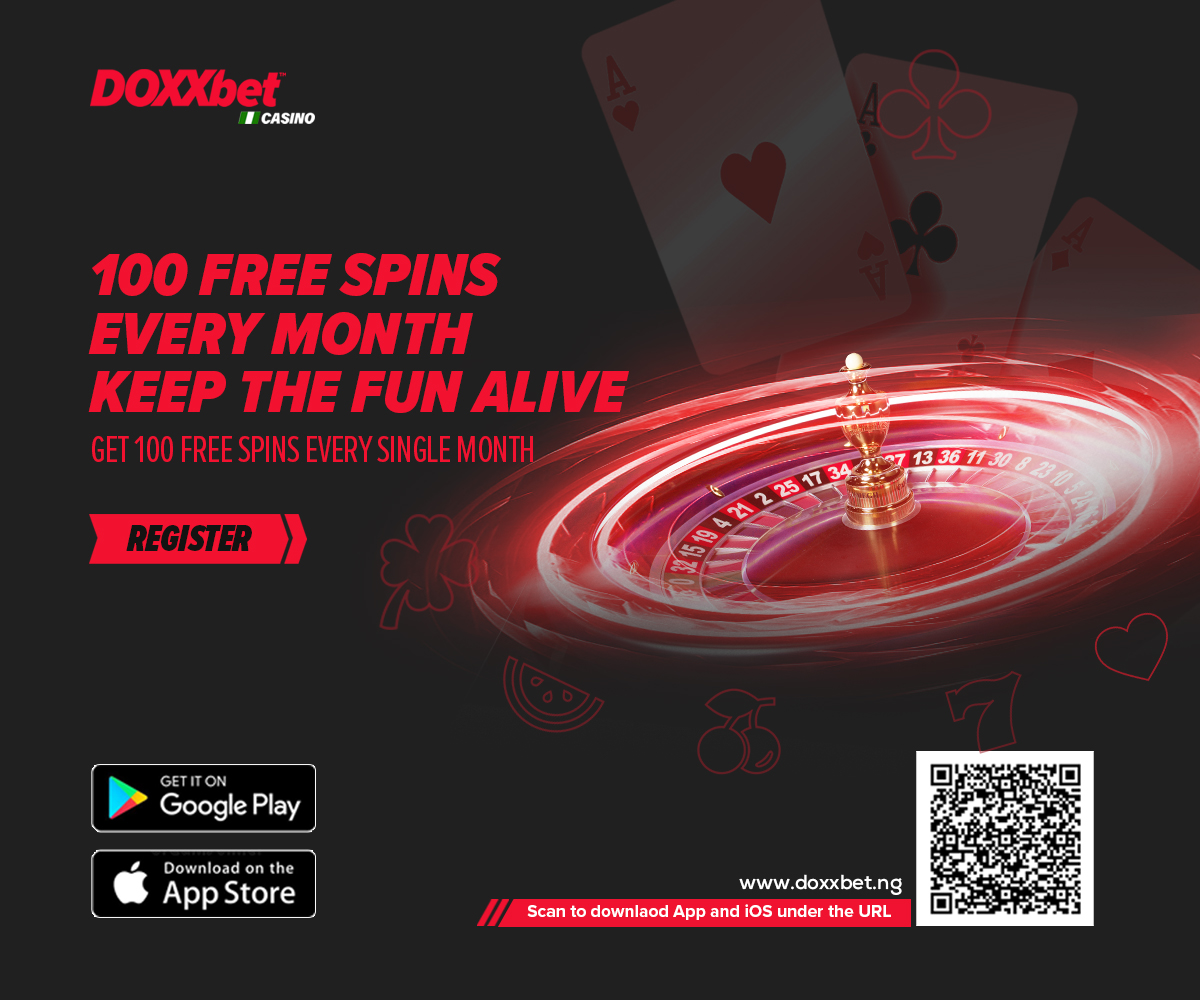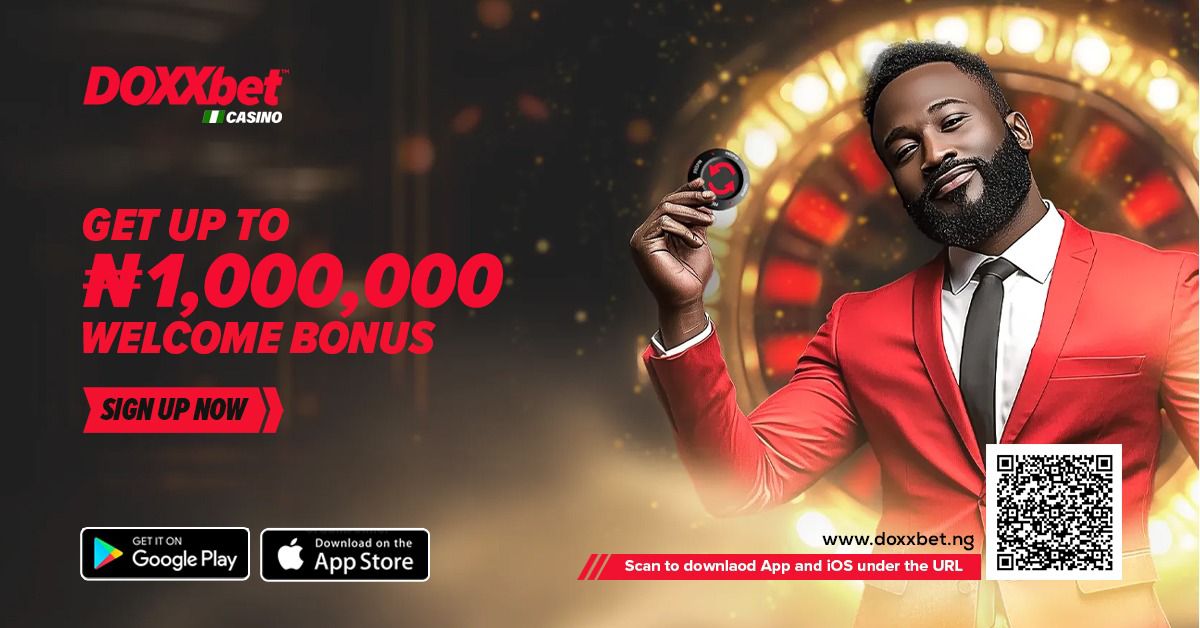Life has been made easy with the use of a bank app because you have access to it even from the comfort of your home so far you have access to internet connection.
However,mobile banking has tremendously increased this level of convenience and you don’t have to spend several hours to deposit certain amount of money by standing in a queue, filling forms, etc., now it takes a few taps on a mobile or tablet device all thanks to the advent of mobile banking apps but as convenient and easy this technology is, it has its own share of disadvantages; the biggest being online banking threats.
Use recognized app only
The safety of a mobile app largely depends on its producer. You might come across dozens of banking apps for your smartphone. But trust only the one that has been officially recognized by your bank. And the safest way to do this is by visiting your bank’s official website, and following their instructions on how to download the app to avoid stories that touch.
use a reliable mobile security app. Although the security app won’t add to the safety of your banking app, it will ensure that you do not land on fake websites designed to steal personal and banking information. Furthermore, the app will also block fake and malicious applications from getting installed on your device.
Do not use your banking apps on public Wi-Fi
Unsecured public Wi-Fi networks are always a no-no for visiting sites where you must sign in with your credentials. The same goes for mobile banking apps. The information you pass over such free networks can be easily stolen or intercepted by a hacker. It is always advisable to use your cellular Internet data whenever you wish to use your app for any kind of banking activity which is safer.
Beware of links and attachment
Mobile banking might also mean visiting the mobile site of your bank. While doing so, never click links received in an SMS or email that claims to take you to your bank’s site. Access the site directly from your mobile browser. Also, never share any information about your bank over an email, SMS, or call. Do well to call your bank to confirm anything that looks suspicious.
Secure your Phone with a Password
If your phone gets lost or stolen, it might become your biggest liability if it is accessed by another person. All your information including the apps running on your phone (especially shopping apps), could be easily exploited by anyone who has no intention of returning the device to you. Hence, to avoid such situations, always keep your phone in the auto-lock mode. You may choose from options such as Pin, Password, Pattern or Face Recognition mode. Using a pin or a password is more recommended.
Remember to sign out or log out of your mobile banking or shopping app once you are done using it. Most banking apps automatically log you out after a fixed period of inactivity.
Never store banking information on your phone
It might be convenient for you to store your bank login ID and passwords on your mobile device, but it is not advisable. In the event of a phone loss or theft, all such data can get into the wrong hands and may inflict damage on you which could be beyond repair.